Artificial Intelligence Workshop Leader and International Speaker in London, UK.
Engage ✦ Educate ✦ Empower
AI WORKSHOPS
Sessions are meticulously crafted for modern businesses and curious professionals. Each workshop is a journey in AI excellence, from beginner introductions to advanced workflows and integrations.
SPEAKING ENGAGEMENTS
Tara shares enlightening insights into AI’s vast potential. Her signature quirky analogies infuse every talk, making the complex feel comfortably familiar.
MENTORING
Guiding Black professionals through career transitions, blending technical expertise and personal business experiences to empower mentees in claiming their space, voice, and innovation.
About Tara
Tara aims to educate and provide the resources to innovate, collaborate, and drive change. Currently working as a mobile marketing manager at Bauer Media Group, she has spearheaded AI conversations, workshops and consultations to strategise the integration of AI in the workforce.
Tara has carved a niche with her unique approach to AI literacy. With an extensive background spanning from digital to marketing to mobile tech, she now focuses on weaving generative AI into her everyday work life.
Testimonials
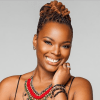
Working with Tara has been excellent because she fits into the team well, brought expertise that we needed but also learned from us and adjusted her approach. She didn’t come in making changes that were standard for every other business without thinking about what would actually work for us.
– Porscha Sterling, Author & Publisher

I now have more ‘clarity’ and have been provided with inspiration and ideas as to how to better manage my social media accounts going forward. Some I had never thought of before. Your audit was like a kick up the backside that I sorely needed.
– Eleanor Goold, Copywriter